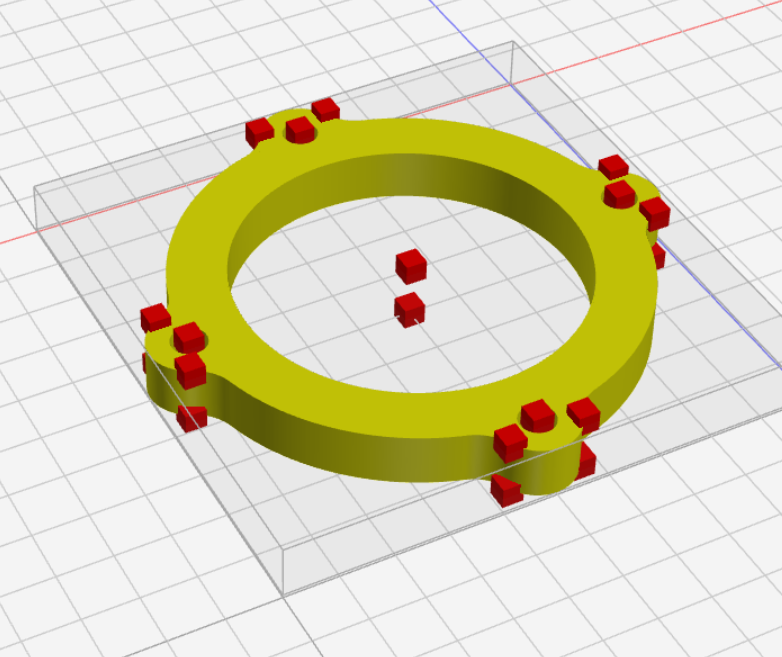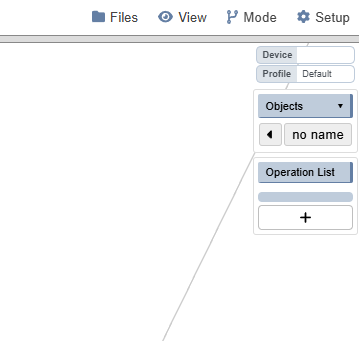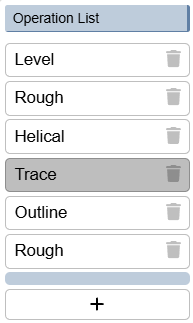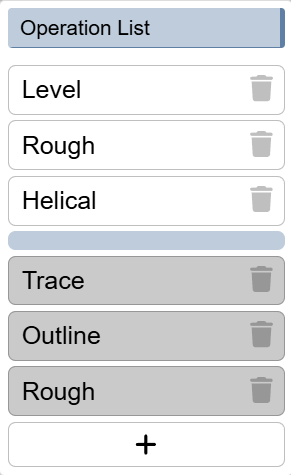Interface
The CAM interface is, in most respects, the same as the general interface. It is highly recommended to familiarize yourself with the general interface before using the CAM interface.
With that in mind, here are the key differences:
Operation List
The Operation List defines the order in which operations are performed on the model. Selecting the plus button will open a popup menu for choosing an operation to add. The operations are draggable, enabling easy re-ordering.
- An operation can be disabled by Ctrl+clicking it. Disabled operations will be skipped in the slice/preview/export process.
- The thin blue bar in the Operation List is also draggable. Moving the bar automatically disables all operations below it. This allows you to slice, preview, and export up to a specific point in the timeline.
Origin Selection
Origin Selection (introduced in v4.3) enables automatically setting an origin to points of interest on the model, including corners and arc centers.